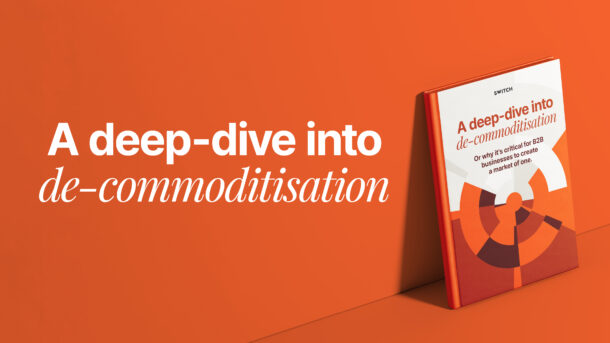People who’ve read our blogs before know about our open office and our open-door policy and our open discussions on everything to do with work. Turns out open offices and open-door policies are precisely what the world doesn’t need right now, so last week, Switch started working from home so we can do our part #flatteningthecurve.
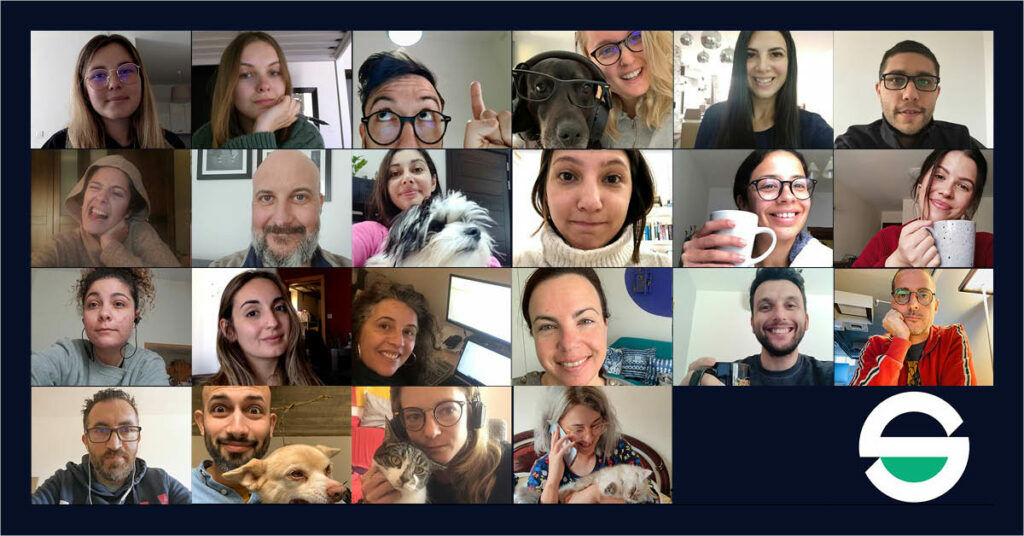
Working from home isn’t actually a new thing for us; so much of our work can be done remotely that sometimes it makes more sense to stay at home and focus on your work than battle the traffic to get to the office and then waste another hour or so trying to get home. Everyone, from the designers to the project management staff and photographers, have their own rig to work from, or can borrow their set-up from the office if they need to.
Globally, around 52% of workers will work from home at least once a week if they can.
What’s different about this time is that it’s working remotely for a week or longer. So long as new cases keep cropping up and mass quarantine is still a will-they-won’t-they discussion, probably the Switch team is away from their offices indefinitely, which means that a lot of the people who haven’t worked from home for any period of time might struggle to adjust.
This isn’t just for us, either; this is for everyone who’s suddenly been caught in the same situation of having to work, live, and rest in the same square footage for who knows how long.
Let’s get a few misconceptions out of the way:
- This isn’t regular ‘working from home’ – you’re not going to get to go out at the end of a hard day or move from one place to another. Your life is going to, or already does, completely revolve around staying indoors.
- ‘Working from home’ isn’t shorthand for ‘answer a few emails to seem productive and spend the day on Netflix’. Besides the fact that it’s shitty to leave your colleagues to heft the load on their own, take it from a former full-time remote-worker: you’ll need to fill up those 8 hours a day with something to keep your mind busy.
Now that that’s done, here’s 101 things you can do when you’re on lockdown, split into sections so you can just skip to the one you’re interested in.
Staying Productive
So you’re at home. What’s also at home? Netflix, unfettered access to the Internet, no supervision – plus a hell of a lot of distractions. Staying productive at home isn’t harder because your brain suddenly goes into holiday mode, but because all around you, there’s shinier distractions for your brain to get occupied with. Here’s how to avoid those distractions.
1. Make your home-office feel like work: set up a phone, your notepad, your screens, a comfortable chair, and make an effort to use it every day.
2. Change up your location of work as soon as your attention starts to wander; this will help keep your focus.
3. Use a task timer to keep you on track.
4. Read as many reports as you can on your downtime – you never know when you’re going to have this much time to do research ever again.
5. Dress like you’re going to the office – it’ll help you get into the mindset of going to work.
6. If your workload’s light, figure out a skillset that would be useful for you, and hone it. Want to get better at researching? Buckle up that Google search and get stuck in, now is the time to learn all about it.
7. Now is a good time to hone your English-writing skills. Bug your copywriter to teach you, or use websites if you’d prefer to strike out on your own.
8. Learn more about your industry: there’s so much information out there that can help you understand what you do better.
9. Set yourself a list of tasks to complete by the end of the day, and try and stick to it.
10. Try out new ways of doing your daily tasks if you find that you have more time on your hands. You might be surprised by how efficient a different method can be!
Communication and You
Your work colleagues are now talking to you on Google Hangouts, Slack, or Whatsapp, but you know what’s missing? Unless you’re on constant call, which can get distracting, people won’t know when is a good time to talk to you versus when isn’t. Away from your keyboard? Going for lunch? All of those visual cues that happen throughout the workday are gone. Also gone? Small talk, connection over hobbies, seeing other people, team-building.
11. Talk to your coworkers about more than just work: discuss hobbies or talk about books, series, movies, games – whatever you’d usually discuss.
12. Bug your coworkers for pictures of their animals, and also their kids.
13. Set aside time that’s completely screen-free; your eyes will thank you.
14. Over-communicate, especially if you’re working remotely! Let people know when you’re going to be away from your keyboard.
15. Check in with your friends living in remote locations.
16. Set up meetings with your colleagues over videochat.
17. Reach out to your coworkers if you need help with a task, and try and talk to them over the phone or video-chat if you can.
18. Work on remote team-building through games or movies.
19. Schedule regular meetings to keep everyone in the company updated with what’s going on.
20. Hold a breakfast meeting with your team over voice call. At Switch, we start our day with a cup of coffee and team breakfast meetings every Monday, where everyone updates one another on how they are doing, what they are working on that week, and to offer support where needed.
21. Make sure that communication lines between your employees and your managers are open at all times. Now is the time your teams and colleagues need you most – be there to support them in however ways you can. Whether it’s helping with a project, solving a problem or simply be there to listen to them.
Healthy Habits
Maybe you’re not the healthiest at work – looking at you, takeout aficionados – but healthy doesn’t just mean eating salads. With the closure of the gyms and the #staythefuckhome movement, you’re going to be spending more of your time sitting down. It’s important to find a way to get natural light and movement in your routine, even if all you’re doing is walking out onto the balcony; you’ll feel much better for it in the long run.
22. Actually have a decent breakfast every morning.
23. Work in the garden for a dose of sunlight.
24. Workout using an online tutorial or guide – it’s important to keep moving.
25. Monitor your calorie intake carefully.
26. Don’t work in your bedroom or on the couch – it won’t be good for your back.
27. Move around for a little while every 15 minutes.
28. If you don’t have a garden, try and spend some time by a window.
29. Make a weekly meal-plan and try and stick to it.
30. Listen to music if you’ve been spending a lot of time alone – it’ll help with that feeling of isolation.
31. Don’t spend too much time researching and reading about the crises; there’s a lot of misinformation around, and it can be disheartening to read about.
32. Stop working around the same time as you would if you were at the office – it’s more difficult to tell when you’re overworked if you’re working from home.
33. Shower and get ready by the time you should be at work. When working from home it’s easy to fall under the trap of staying in pyjamas all day, which quickly results in feeling down and demotivated. Avoid this by keeping your routine going as you normally would if you had to leave for the office.
WFH while you live with your family
There’s no easy way around this – you’re going to have to work from home with people who might misconstrue your being at home as a holiday. Here’s how to get around the issues that could crop up.
34. Set up a home-office with strict ground rules. This isn’t a holiday.
35. Spend time with your loved ones at lunch for a hopefully distraction-free afternoon.
36. Maintain boundaries, especially if you share a house.
37. If you’re finding it hard to focus, sequester yourself in a quiet room to get some work done.
38. Try and keep to your regular working schedule, which means minimal interaction with your family during work hours. It’ll make it easier for them to realise you’re actually at work, and not on extended leave.
WFH: Morning Edition (pre-8:30AM)
What’s your morning routine like at the office? The more you keep things the same, the easier it will be for you to rack up the same amount of work that you did at the office, so it’s important to try and keep as much of your morning routine as unchanged as possible.
39. Wake up the same time you normally do, even if you can sleep in.
40. Catch up on the previous day’s news to keep yourself in the loop.
41. Read through your emails and make a point of answering them; it’s a small connection, but it’s important to make you feel like things are happening as they normally do.
42. Change out of your pyjamas.
43. Wear shoes, even if you don’t usually do so at home. Clean a pair thoroughly (or get a new pair, great excuse) and use it just indoors to feel like you’re going to work.
44. Take the time to do some research before you start your work.
45. Read up on what’s happening around you in your industry.
46. Open up the windows and let in some light.
WFH: Evening Edition (post-5:30PM)
Here’s the one that’s going to be harder for people to deal with – what are you going to do out of the eight hours of work? It’s advised you don’t go out, and there’s only a finite amount of time you can spend scrolling through social media, so here’s what you can do around the house to keep your spirits up.
47. Have remote after-work drinks with your coworkers. Last week we kept our Friday drinks ritual by shifting it to a digital version – we had a group call with everyone from the office. The only rule during the call: have a drink. It was a great way to keep the ‘normality’ during these abnormal times.
48. Catch up on all the Netflix shows you’ve heard are really good.
49. Start getting through your ‘to read’ pile.
50. Play with your pets and keep them engaged.
51. Take up a new hobby, like drawing.
52. Take care of your plants if you’ve been neglecting them.
53. Watch terrible soap operas and figure out how to fix the plot.
54. Call your friends for a catch up. When we are busy with our daily lives, it’s sometimes challenging to keep up with all the relationships around us. Now you have the opportunity to get on a call and finally dedicate some well-deserved catch-up time..
55. Call your family to catch up with how they’re doing.
56. Meal prep (or plan) for the following day.
57. Play loud music and sing along to it since no-one can complain to HR now.
58. Start a good news round-up to keep your spirits up. We’ll go first: COVID-19 can’t be transmitted in utero! Also, pets don’t carry the virus!
WFH and #gettingstuffdone
Hand in hand with productivity is #gettingstuffdone. If your workload is light, or you’re finding it difficult to be productive, work on scaling your tasks into bite-sized steps so you can tackle each bit at a time. Important note: a productive day doesn’t necessarily mean that you’ve gotten a lot of stuff done! Make sure you’ve got a way to show yourself everything you’ve completed.
59. Set yourself a list of tasks to complete by the end of the day and try and stick to it.
60. If you’re struggling to concentrate, do something menial while working to help keep your focus.
61. Limit the interactions with your family during working time.
62. Put time aside during working hours where you don’t check your group chat; you’ll need the time to get stuff done.
63. Break down your big tasks into miniature tasks, and tackle each one step at a time.
64. Intersperse long hours of sitting down and working with getting up and moving around.
65. Write down all your pending projects and make action plans for how to complete them.
66. Remember all those monthly tasks at work? Take the time to catch up with them now and try to get ahead of your workload.
67. Ask around and see if your coworkers need any help.
68. If you’re leading a team, make sure that all your employees feel like they’re still part of a team and gainfully employed.
69. Make sure that everyone in your team has enough stuff to work on – they’ll need to feel valuable, especially now.
70. If you need to train an employee on anything, make sure you’re set up for one-on-one training.
71. Be honest with your colleagues, and keep each other in the loop.
What To Do With The Time You Save By Not Commuting
You’ve gained an hour (or more, for those that rely on public transport!) – here’s how you can apply it in different ways.
72. Start learning a new language.
73. Learn to code.
74. Finish up all the tasks around the house that needed to be done months ago.
75. Try out an online course. Reach out to us at Traction ([email protected]) for a list of available online courses or go ahead and request any marketing and brand skills you’d like to improve or learn more of.
76. Research what other departments at your work do.
77. Join the #wfhchallenge and post about your remote work set-up.
Remote Working Tools to Help You Out
It’s all fun and games until you need to coordinate a meeting with 22 people AND make sure you’re still getting work done. These are a few of our favourite apps and extensions that we’re finding useful right now.
78. Google Chat and Hangouts – talk to your coworkers, just like in the office!
79. Slack – all your coworkers and all the tools to work in one place!
80. Google Drive – store your projects in the cloud and work remotely.
81. Asana – track everything on any given project.
82. Taskade – organise your tasks, connect with your team members, and collaborate.
83. iDoneThis – share what you’re working on with the rest of the team and keep track of who’s doing what.
84. Dropbox – transfer files painlessly through a cloud storage system.
85. Take A Break Please – download the app, and force yourself to stop working.
86. Forest app – monitor your productivity and stay focused, and at the same time, plant trees!
87. Workflow Max – run your projects remotely, from start to finish.
88. Todoist – organise all your tasks in one easy-to-read spot.
89. Trello – another great tool to track everything in one easy to read location.
90. Noisli – mix different sounds and create a sound environment that will help you work. Coffeeshop, anyone?
91. Pomodoro Time tracker – track how much time you spend on each task.
92. Timely – automated time-tracking, no effort required.
WFH and Staying Sane
No man is an island. Humans are social creatures that gravitate towards other humans, and lockdown may hit those people who have pre-existing conditions the most. If you’re prone to depression or anxiety, this can all feel overwhelming and terrifying, and that little bit of human connection that you normally get from your day to day routine has been taken away from you.
There’s comfort in connection and in slowing down. Make sure you’re taking care of yourself, reaching out if you need to, and looking forward. This can’t last forever.
93. Find hobbies you can explore within the house itself.
94. Try to start up a meditation practice.
95. Start journaling.
96. Keep your mind busy by reading, writing, and crafting extensively. Call your loved ones – that is a great way to keep your mind busy. Remember, we are all on the same boat – we are all craving human interaction. Make that call, you never know how much the person on the other end of the line needs it too.
97. Perfect your favourite recipe.
98. Get at least 15 minutes of sunlight a day if you can.
99. Change up where you eat your lunch to make it feel like your routine is changing.
100. Start an online story-telling circle.
101. Transmit positivity. Look at the news that’s coming out from other affected countries.